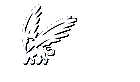The SMIL language is an XML application, resembling HTML.
SMIL presentations can be written using a simple text-editor
or any of the more advanced tools, such as GRINS.
There is a variety of SMIL players.
The most wellknown perhaps is the RealNetworks G8 players,
that allows for incorporating RealAudio and RealVideo
in SMIL presentations.
parallel and sequential
Authoring a SMIL presentation comes down, basically, to
name media components for text, images,audio and video with URLs, and to schedule their presentation either in parallel or in sequence.
Quoting the SMIL 2.0 working draft, we can characterize
the SMIL presentation characteristics as follows:
presentation characteristics
applications example
history
Experience from both the CD-ROM community and from the Web multimedia community suggested that it would be beneficial to adopt a declarative format for expressing media synchronization on the Web as an alternative and complementary approach to scripting languages.
In summary,
SMIL 2.0 proposes a declarative format
to describe the temporal behavior of a multimedia presentation,
associate hyperlinks with media objects, describe the form of the
presentation on a screen, and specify interactivity
in multimedia presentations.
Now,why such a fuzz about "declarative format"?
Isn't scripting more exciting?
And aren't the tools more powerful?
Ok, ok. I don't want to go into that right now.
Let's just consider a declarative format
to be more elegant. Ok?
SMIL 2.0 Modules
module-based reuse
draft version 1 (16/5/2003)
Where HTML has become successful as a means to write simple hypertext
content,
the SMIL language is meant to become a vehicle of choice
for writing synchronized hypermedia.
The working draft mentions a number of possible applications,
for example a photoalbun with spoken comments,
multimedia training courses, product demos with explanatory
text, timed slide presentations, onlime music with controls.
![]()
![]()
Notice that there are two parallel (PAR)
tags, and one exclusive (EXCL) tag.
The exclusive tag has been introduced in SMIL 2.0
to allow for making an exclusive choice,so that only
one of the items can be selected at a particular time.
The SMIL 2.0 working draft defines a number of elements
and attributes to control presentation, synchronization
and interactivity, extending the functionality of SMIL 1.0.
![]()
![]()
The SMIL 2.0 working draft is at the moment of writing
being finalized.
It specifies a number of language profiles
topromote the reuse of SMIL modules.
It also improves on the accessibility features of SMIL 1.0,
which allows for,
for example,, replacing captions by audio descriptions.
![]()
[]
readme
preface
1
2
3
4
5
6
7
appendix
checklist
powerpoint
resources
director
eliens@cs.vu.nl