All Packages Class Hierarchy This Package Previous Next Index
Class com.sun.java.swing.JToggleButton
java.lang.Object
|
+----java.awt.Component
|
+----java.awt.Container
|
+----com.sun.java.swing.JComponent
|
+----com.sun.java.swing.AbstractButton
|
+----com.sun.java.swing.JToggleButton
- public class JToggleButton
- extends AbstractButton
An implementation of a two-state button.
The JRadioButton and JCheckbox classes
are subclasses of this class.
- See Also:
- JRadioButton, JCheckbox
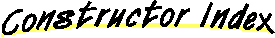
-
 JToggleButton()
JToggleButton()
- Creates an initially unselected toggle button
without setting the text or image.
-
 JToggleButton(Icon)
JToggleButton(Icon)
- Creates an initially unselected toggle button
with the specified image but no text.
-
 JToggleButton(Icon, boolean)
JToggleButton(Icon, boolean)
- Creates a toggle button with the specified image
and selection state, but no text.
-
 JToggleButton(String)
JToggleButton(String)
- Creates an unselected toggle button with the specified text.
-
 JToggleButton(String, boolean)
JToggleButton(String, boolean)
- Creates a toggle button with the specified text
and selection state.
-
 JToggleButton(String, Icon)
JToggleButton(String, Icon)
- Creates a toggle button that has the specified text and image,
and that is initially unselected.
-
 JToggleButton(String, Icon, boolean)
JToggleButton(String, Icon, boolean)
- Creates a toggle button with the specified text, image, and
selection state.
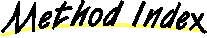
-
 updateUI()
updateUI()
- Gets a new UI object from the default UIFactory.
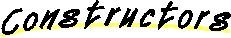
 JToggleButton
JToggleButton
public JToggleButton()
- Creates an initially unselected toggle button
without setting the text or image.
 JToggleButton
JToggleButton
public JToggleButton(Icon icon)
- Creates an initially unselected toggle button
with the specified image but no text.
- Parameters:
- icon - the image that the button should display
 JToggleButton
JToggleButton
public JToggleButton(Icon icon,
boolean selected)
- Creates a toggle button with the specified image
and selection state, but no text.
- Parameters:
- icon - the image that the button should display
- selected - if true, the button is initially selected;
otherwise, the button is initially unselected
 JToggleButton
JToggleButton
public JToggleButton(String text)
- Creates an unselected toggle button with the specified text.
- Parameters:
- text - the string displayed on the toggle button
 JToggleButton
JToggleButton
public JToggleButton(String text,
boolean selected)
- Creates a toggle button with the specified text
and selection state.
- Parameters:
- text - the string displayed on the toggle button
- selected - if true, the button is initially selected;
otherwise, the button is initially unselected
 JToggleButton
JToggleButton
public JToggleButton(String text,
Icon icon)
- Creates a toggle button that has the specified text and image,
and that is initially unselected.
- Parameters:
- text - the string displayed on the button
- icon - the image that the button should display
 JToggleButton
JToggleButton
public JToggleButton(String text,
Icon icon,
boolean selected)
- Creates a toggle button with the specified text, image, and
selection state.
- Parameters:
- text - the text of the toggle button.
- selected - if true, the button is initially selected;
otherwise, the button is initially unselected
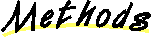
 updateUI
updateUI
public void updateUI()
- Gets a new UI object from the default UIFactory.
- Overrides:
- updateUI in class AbstractButton
All Packages Class Hierarchy This Package Previous Next Index